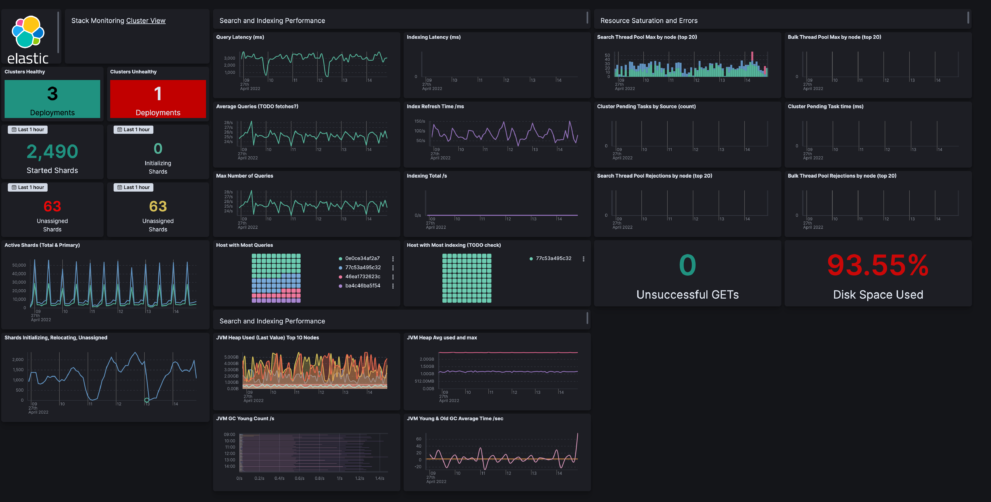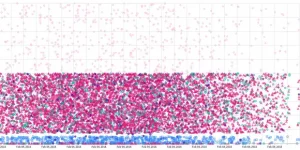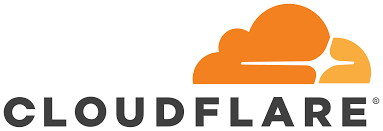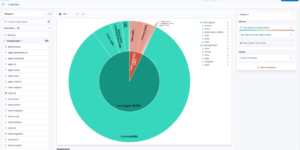The Elastic Stack (formerly known as ELK stack) is a very powerful tool for any kind of Search, Monitoring or Security Use Case. Therefore using the stack to monitor itself is a low hanging fruit. The recommended setup is to use the separate Self Monitoring cluster for this purpose.
Elastic comes with a lot of inbuilt monitoring capabilities. The Elastic Agent as well as the Beats do have integrations / modules to collect the necessary data. By using the Elastic Cloud the self monitoring can be activated for any cluster.
Nevertheless using the inbuilt monitoring app can be very helpful. But if a user has already a separate cluster to monitor the production cluster it makes sense to use all available capabilities also for that. Thats the reason we have Elasticsearch Monitoring dashboards as an extension to the normal behavior like this one.
This Elastic Stack Monitoring Dashboard includes the following components:
- Create 2 index patterns / data views
- Create 1 transform
- Create Dashboard from ndjson file
Source: https://github.com/jeffvestal/elastic-stack-monitoring-dashboard
| Tested versions | 8.x |
| ECS compliant | Yes |
You must log in to submit a review.