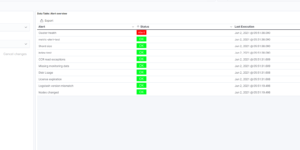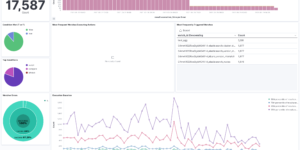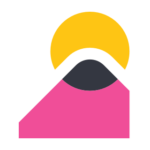Watcher Download overview
Watcher is an Elasticsearch feature that you can use to create actions based on conditions, which are periodically evaluated using queries on your data. Watches are helpful for analyzing mission-critical and business-critical streaming data. For example, you might watch application logs for performance outages or audit access logs for security threats.
Watcher examples
More about Watcher
Using Watcher in Elasticsearch helps to automate tasks and analyses the data that is store in the Elastic Stack. This is one element of the alerting features within the ELK stack.