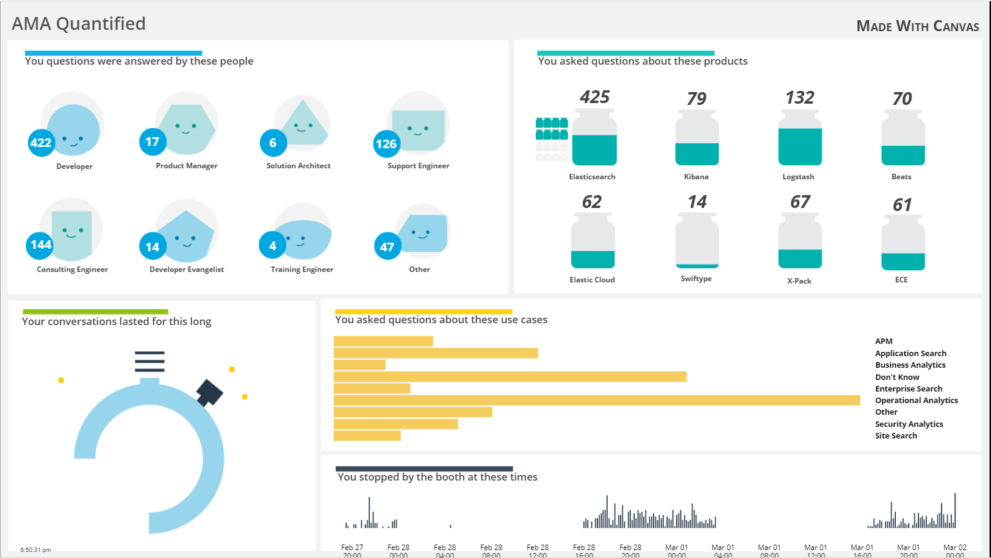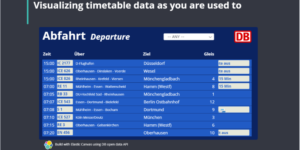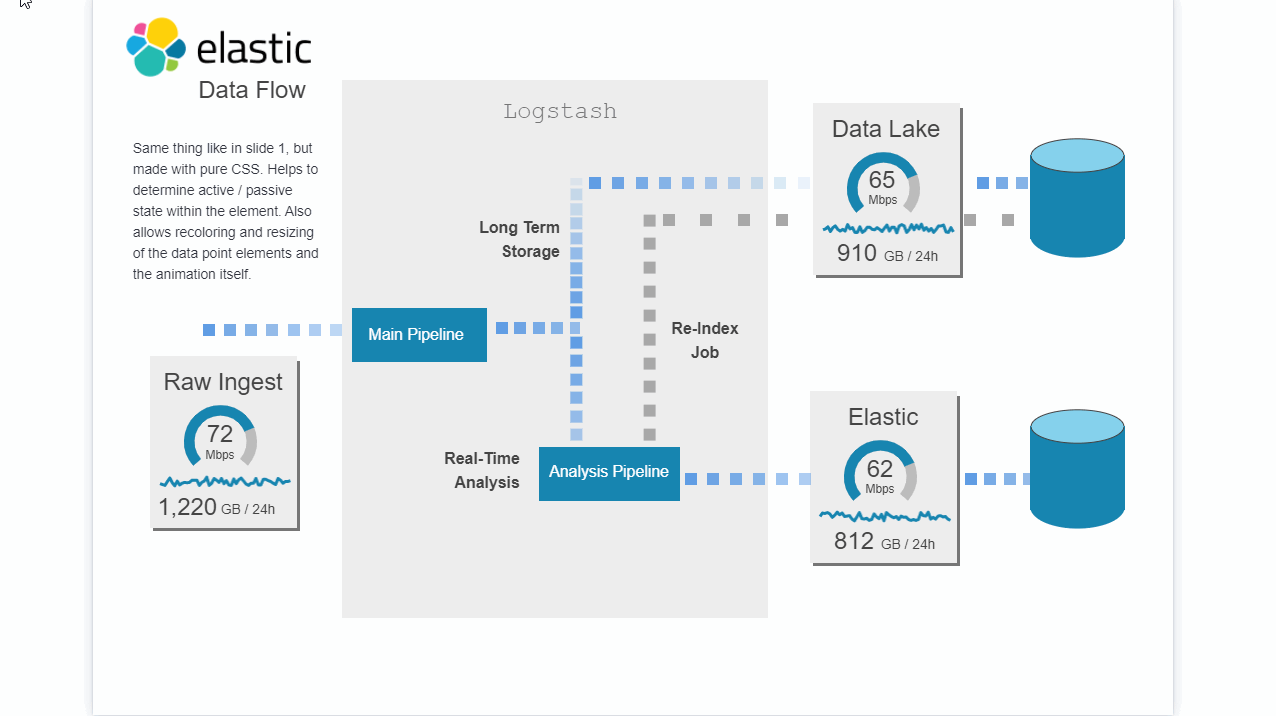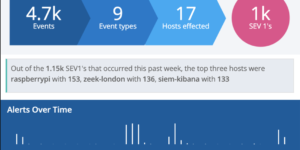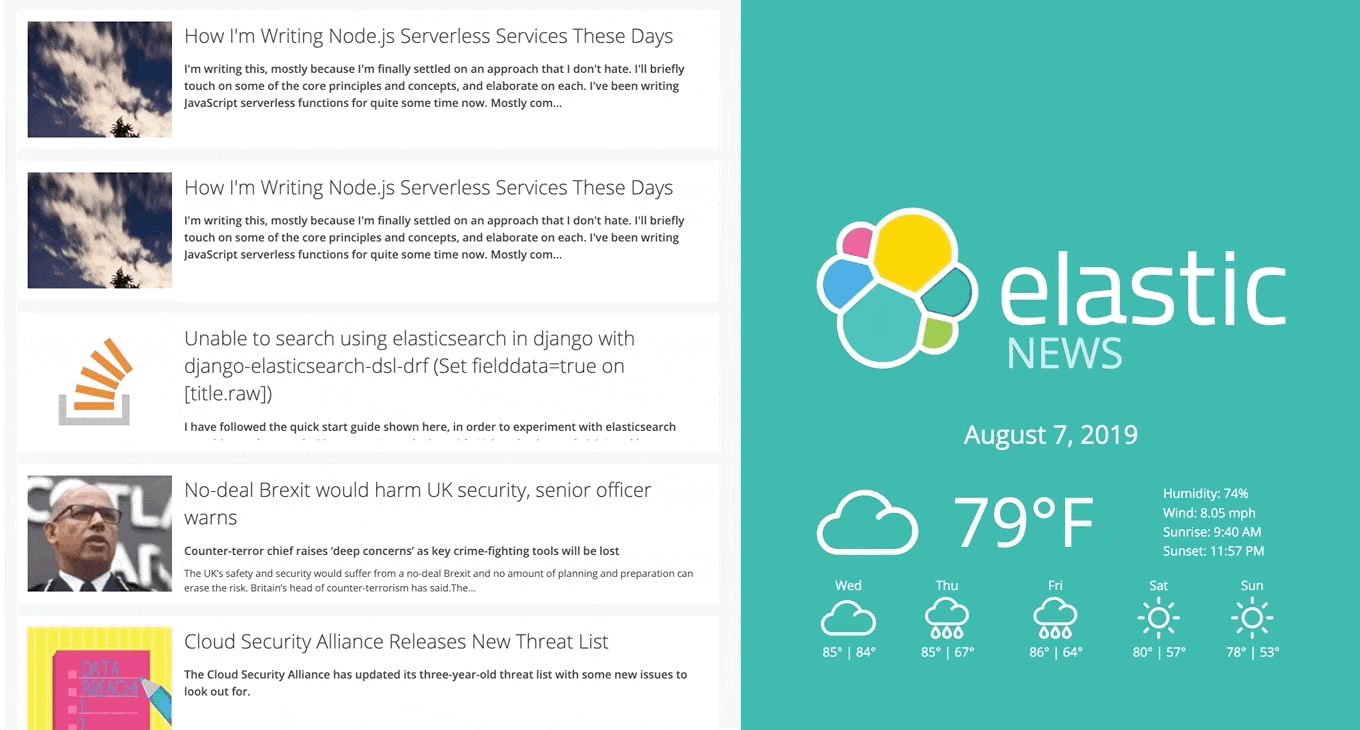Description
This is an example canvas page that show how to visualize using canvas in general. Its a simple dashboard but good to learn the basics.
Kibana Canvas is a great way to visualize your data in a very graphical way. Having the right pictures and graphics is very essential to make great live data visualizations.
Get more details from the source of this canvas example: https://github.com/elastic/examples/tree/master/canvas/ama
| Tested versions | 7.9 |
| ECS compliant |
You must log in to submit a review.