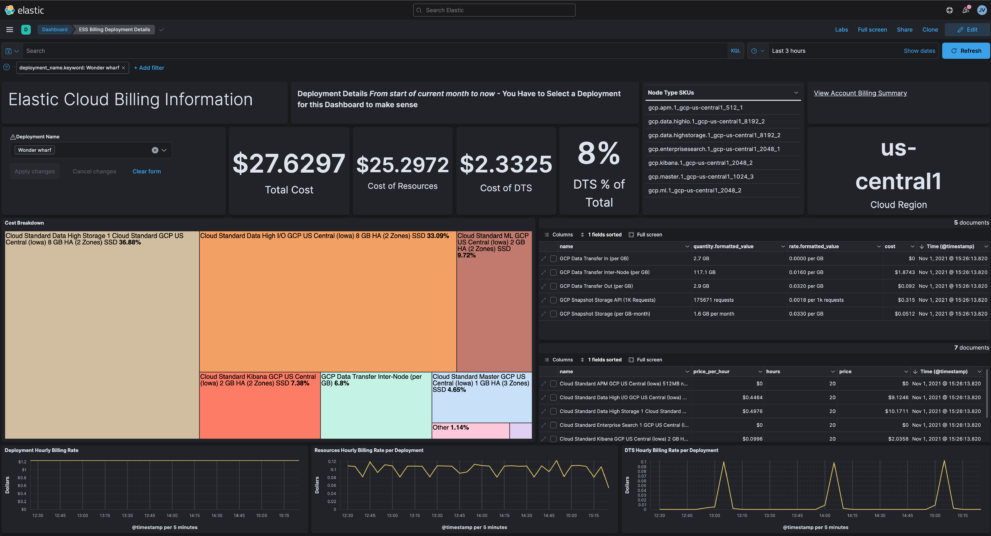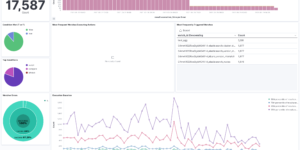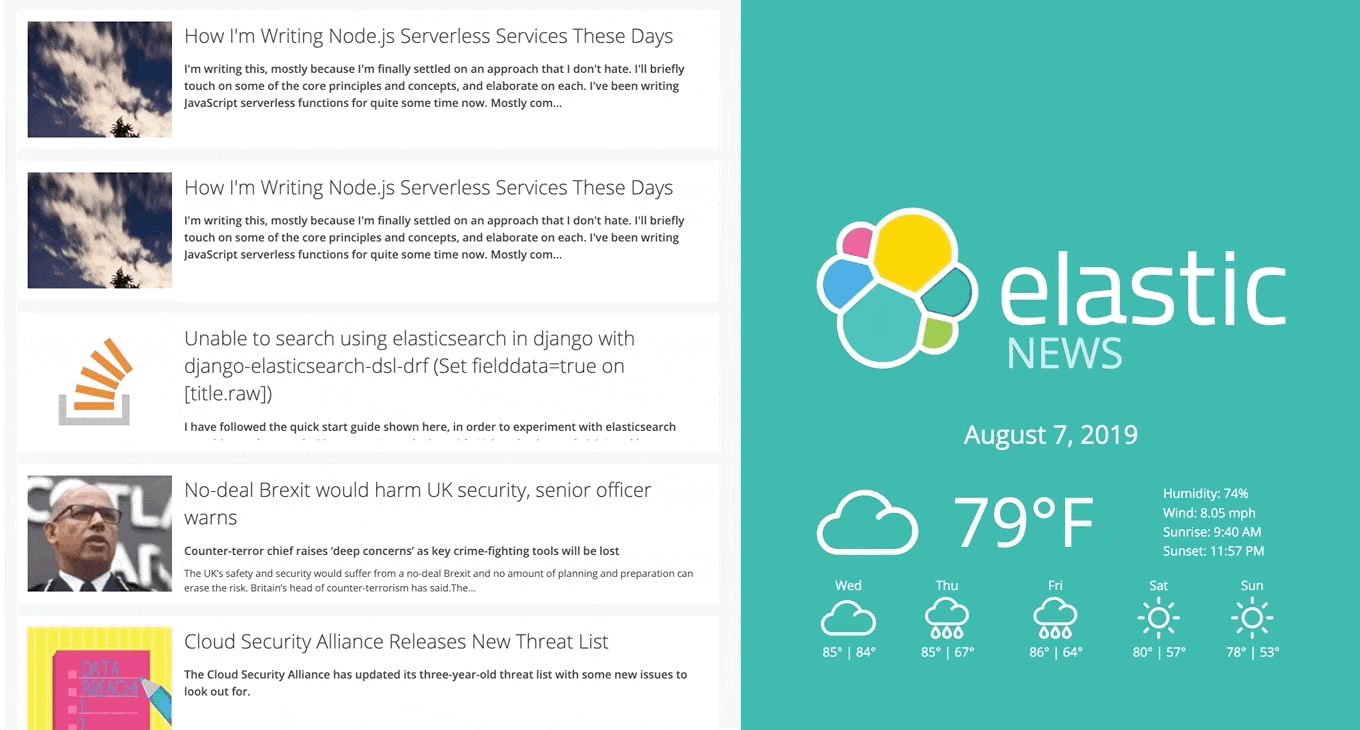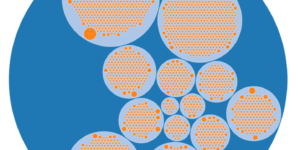Description
This download is visualizing billing information from Elastic Cloud in your Elastic Stack deployment. Its the ideal way to extend your monitoring cluster. The Elastic Cloud billing information including data about how much you spend per resource, cluster and or environment.
Depending on the section, info can include:
- costs
- total costs
- hourly rate
- DTS
- resources
- node type breakdown
You can find more information about the data that gets collected in the Elastic documentation. To collect the information you can use the script that is part of the source for this download. You can find that here.
Using the Elastic Cloud billing information you can analyse your costs and maybe find ways to reduce it.
Source
Originally found at GitHub: https://github.com/jeffvestal/ess-billing-ingest
| Tested versions | 7.15 |
| ECS compliant | No |
You must log in to submit a review.