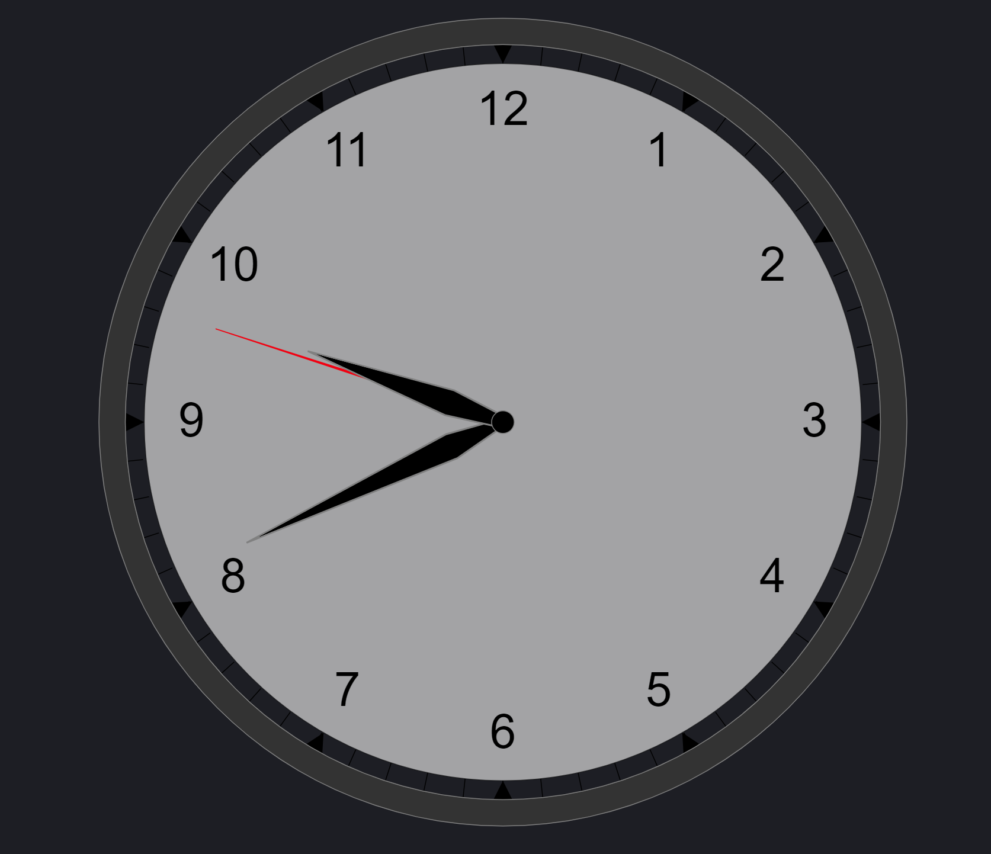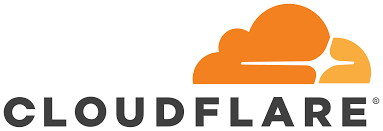Description
Use this clock visualization to compare different timezone within your dashboard. This helps to get better understanding of different time all around the globe.
This visualization is build with Kibana Vega and can be used in your Kibana Dashboards or in Canvas.
| Tested versions | 7.x |
| ECS compliant |
You must log in to submit a review.