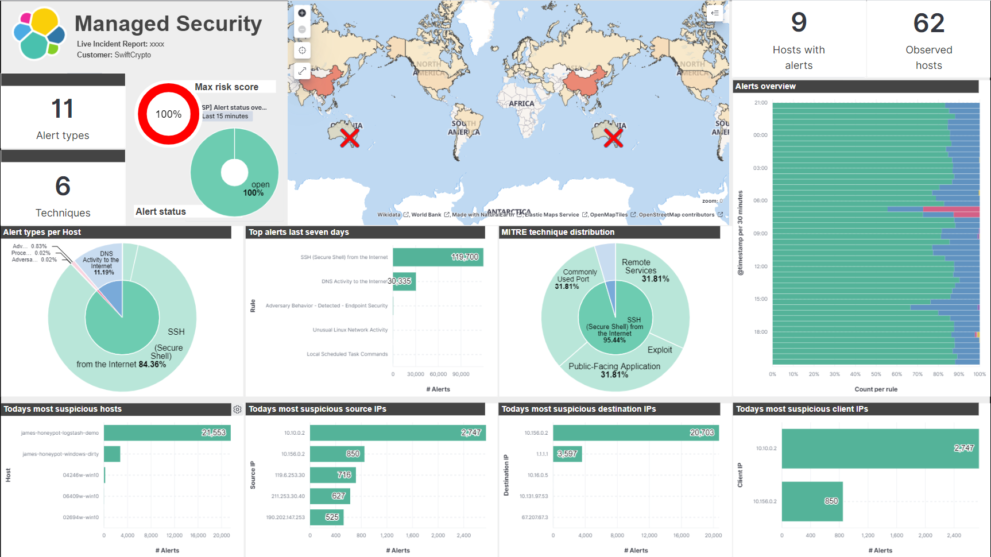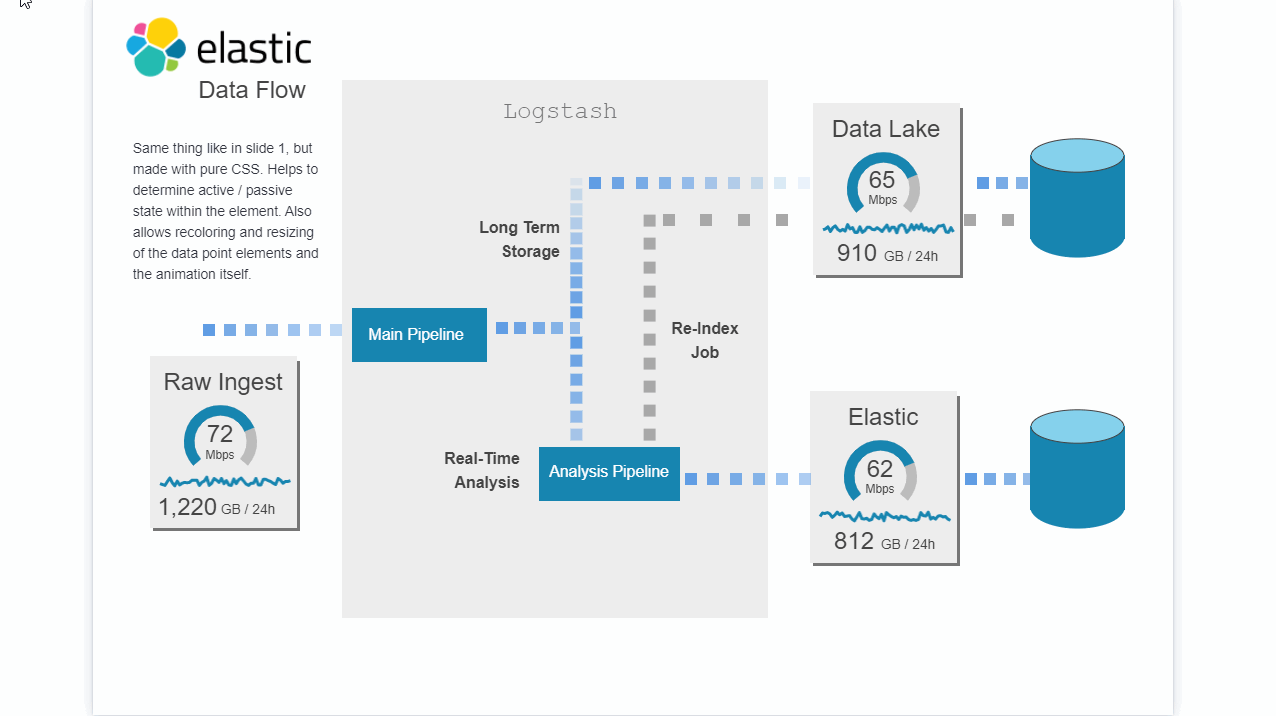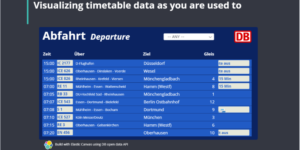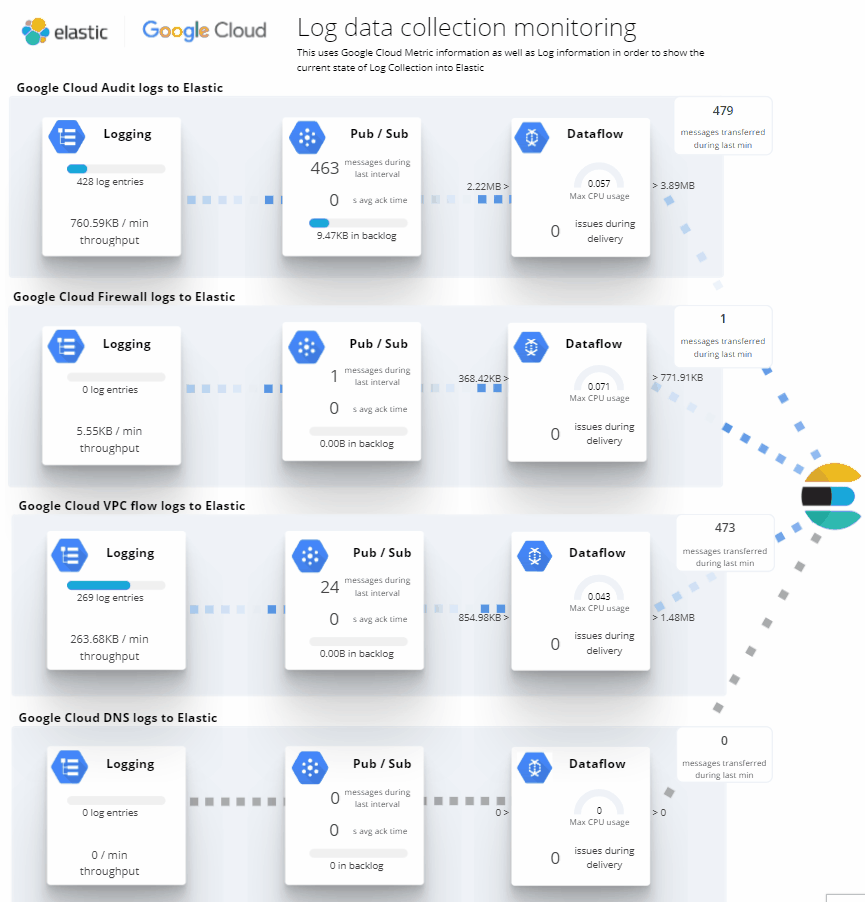Description
This Kibana Canvas Board aggregates the data of the Detection Engine that is part of Elastic Security. It comes we a set of pre build Kibana Lens visualizations that are aggregating the data. The user can decide to got with the Kibana Canvas board or use the visualizations to work with a normal Kibana Dashboard.
You will receive more than 10 visualizations + 2 index patterns next to the Canvas board.#
The Detection Engine of Elastic Security is detection suspicious behavior based on the MITRE ATTACK Framework. Its a very powerful tool to detect threats in the security related data that has been collected with the Elastic Stack. Nevertheless there is no out of the box view that shows the results of the alerts in an aggregated fashion. Thatswhy I build this Kibana dashboard to help users to understand the current situation.
| Tested versions | 7.11, 7.12, 7.13 |
| ECS compliant | Yes |
Reviews
This dashboard really helps to aggregate the results of the detection engine. Now I always start looking at this dashboard and working myself through the open alerts.
522 of 1008 people found this review helpful.
Help other customers find the most helpful reviews
Did you find this review helpful?
Hi !
I tried to import the dashboard in 7.10.2 and get an error regarding tag. As far as I know there is only in 7.11 tags. Is there a version for 7.10.2 available ?
Thanks
Thank you for your feedback.
483 of 1007 people found this review helpful.
You must log in to submit a review.