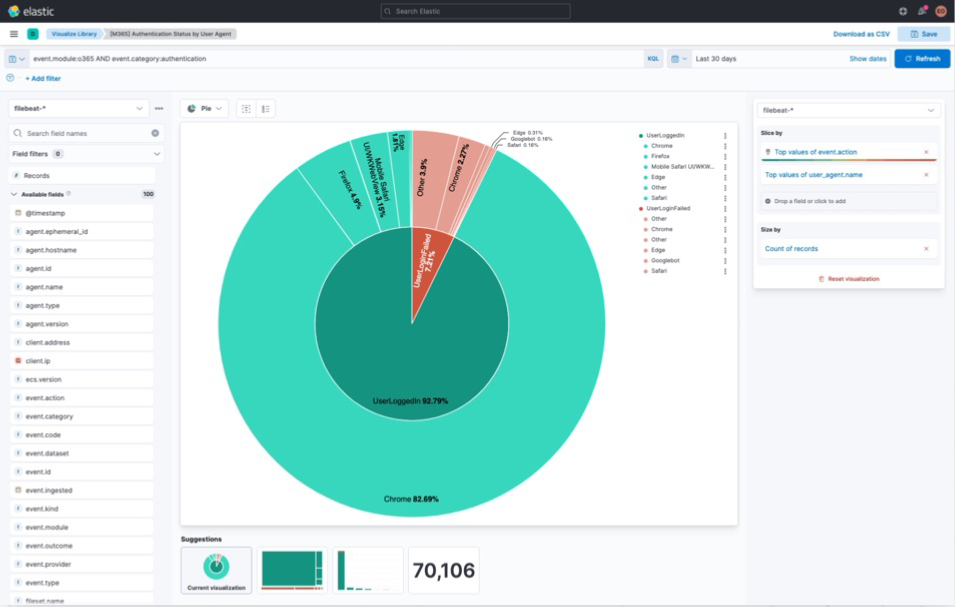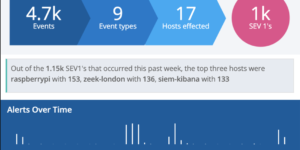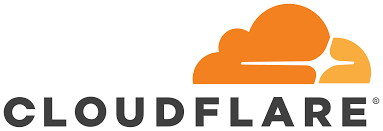Description
A collection of custom dashboards to give you a holistic view of your Microsoft 365 environment. These dashboards can help you answer the following questions and more:
- What files are users sharing internally and externally and with who? Are there users uploading or downloading an unusually large amount of data?
- Who invited or added a guest user? Were they invited through a shared file or added directly through Active Directory?
- Where in the world are users logging in from? Are there suspicious user agents attempting to login?
- Which users receive the most suspicious mail? Where is this mail coming from?
- What users does Azure AD consider to be risky and why?
The download includes a couple of Elastic Kibana dashboard as well as runtime field code to improve the data that comes from OOTB Elastic modules. To show the data you need to run the Azure and Office 365 module or Elastic Agent integration.
What is Microsoft Office 365?
Microsoft 365 is the productivity cloud. The complete solution includes office applications, intelligent cloud services and advanced security. Microsoft Office 365 environments usually containing a lot of important company information. Its very important to observe and protect the usage and the information there.
Source
Originally found at https://github.com/ironvine/elastic-m365
Can also downloaded from Github directly.
| Tested versions | 7.14, 7.15 |
| ECS compliant | Yes |
You must log in to submit a review.