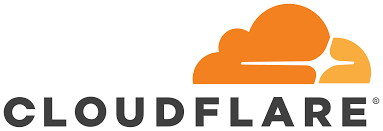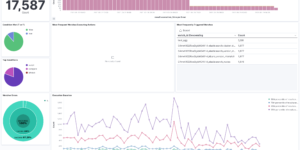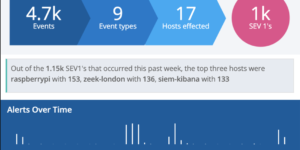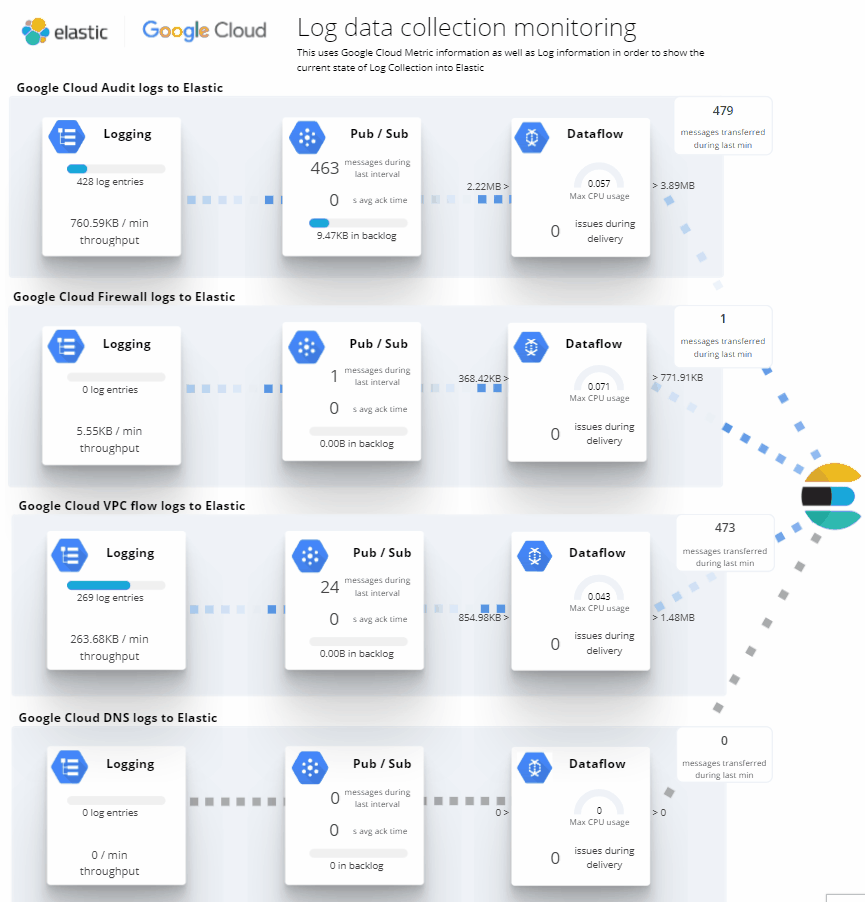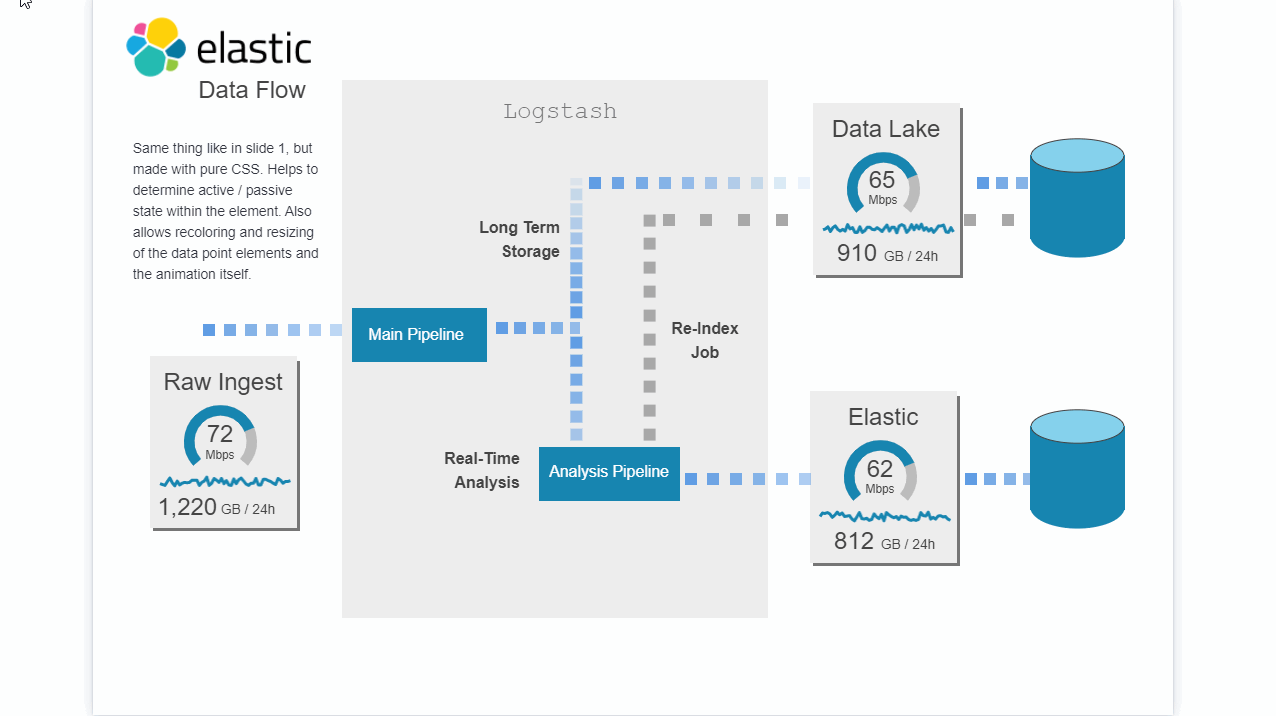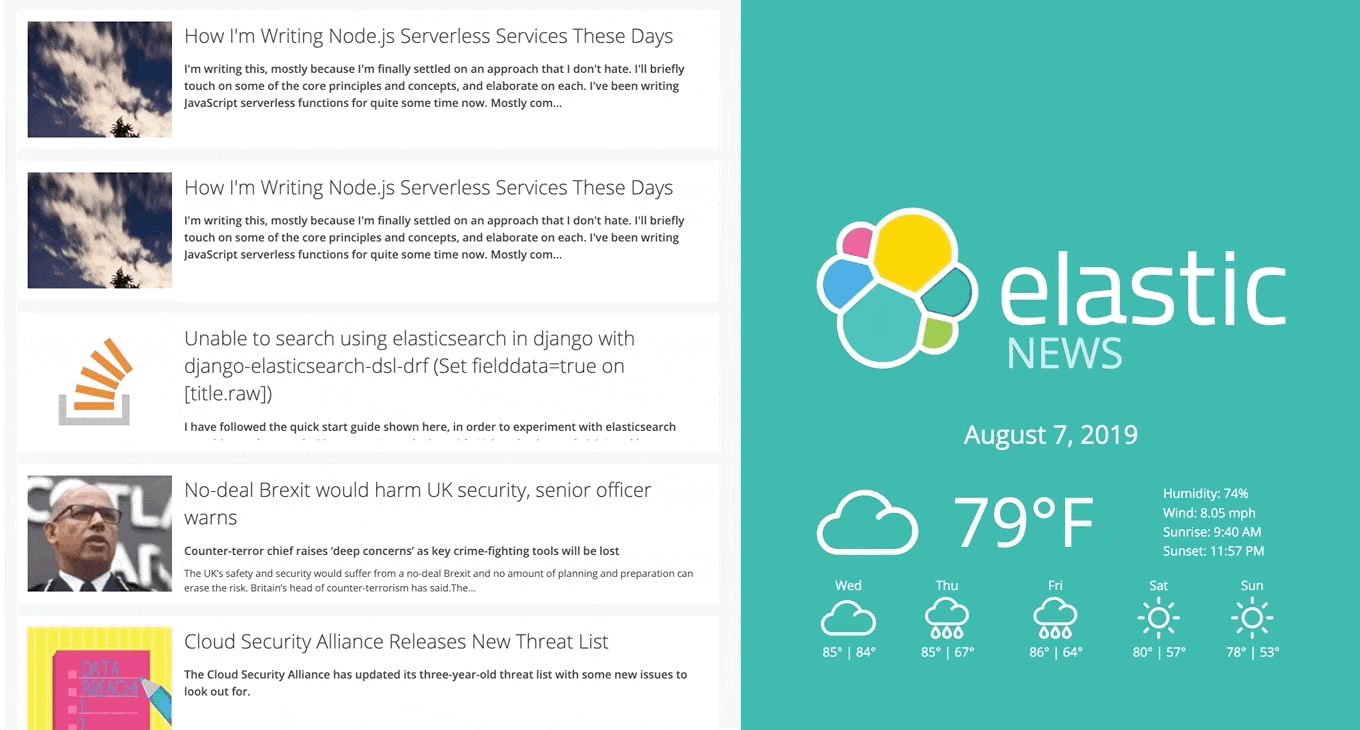Description
Using the Elastic Stack ( or formerly known as ELK stack) for log analysis is very common. Many people using the ELK stack for log centralization, log aggregation and log collection use cases because its easy, scalable and the users can start for free.
Also you have a centralized view built for infrastructure operations, all logs flowing in from servers, virtual machines, and containers are kept in sync. Fix structured fields such as IP or event type, and browse related logs without leaving the current screen. Dive into the Logs application in Kibana and get a console-like experience in all logs-real-time streaming.
However sometimes it useful to build your own view into the log data. That where Kibana dashboards and Canvas boards can help you. The Elastic Stack offers many pre built Kibana dashboards for Logs within their Filebeat modules. While this is great it’s also cool to have a look into the data using Canvas.
This Kibana canvas dashboard is visualizing the Filebeat logs in Kibana. You only need to upload it into your ELK cluster.
Source
This dashboard was found here: https://github.com/alexfrancoeur/kibana_canvas_examples
| Tested versions | 7.x |
| ECS compliant |
You must log in to submit a review.