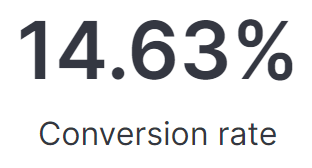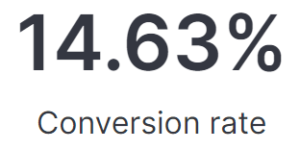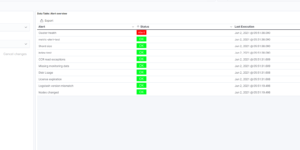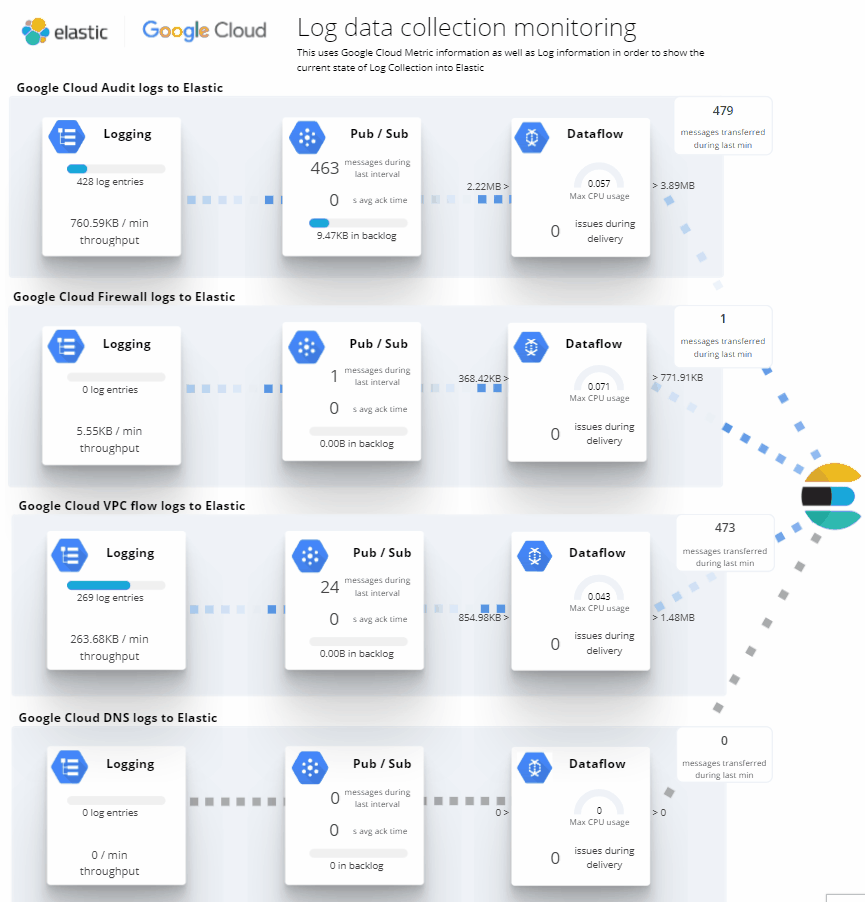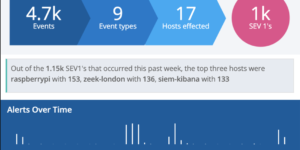This visualization is using Lens formulas to calculate the conversion rate of any web application based on real user monitoring data. This is part of the this blog article about real user monitoring.
After uploading this visualization into your environment you need to make sure to define the pages that reflecting successful conversions. Do this by simply adapting the value in the lens formula box.
| Tested versions | 7.14 |
| ECS compliant | Yes |
You must log in to submit a review.