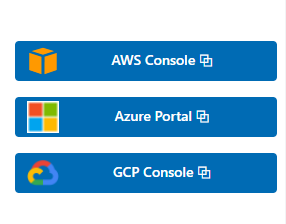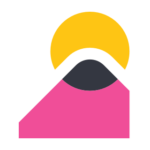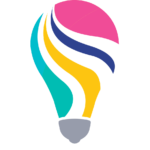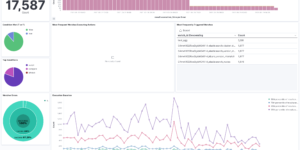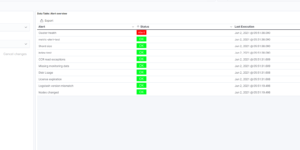This visualization is an example of how to use buttons within Kibana dashboards. Its using custom CSS to style the buttons like normal Kibana buttons.
Its also using images and other elements for the links. The example is linking to AWS cloud portal, GCP portal and Azure portal. The links can easily be replaced by any link you like.
There are similar CSS styled elements used in our Kibana Observability dashboards.
If you like to link to different content based on the data that is shown in your dashboard its better to use drill downs.
| Tested versions | 7.x |
| ECS compliant | No |
You must log in to submit a review.