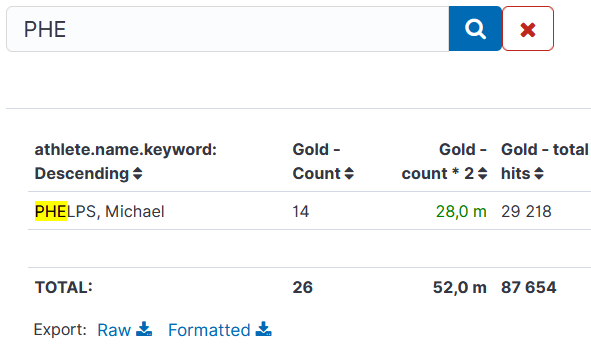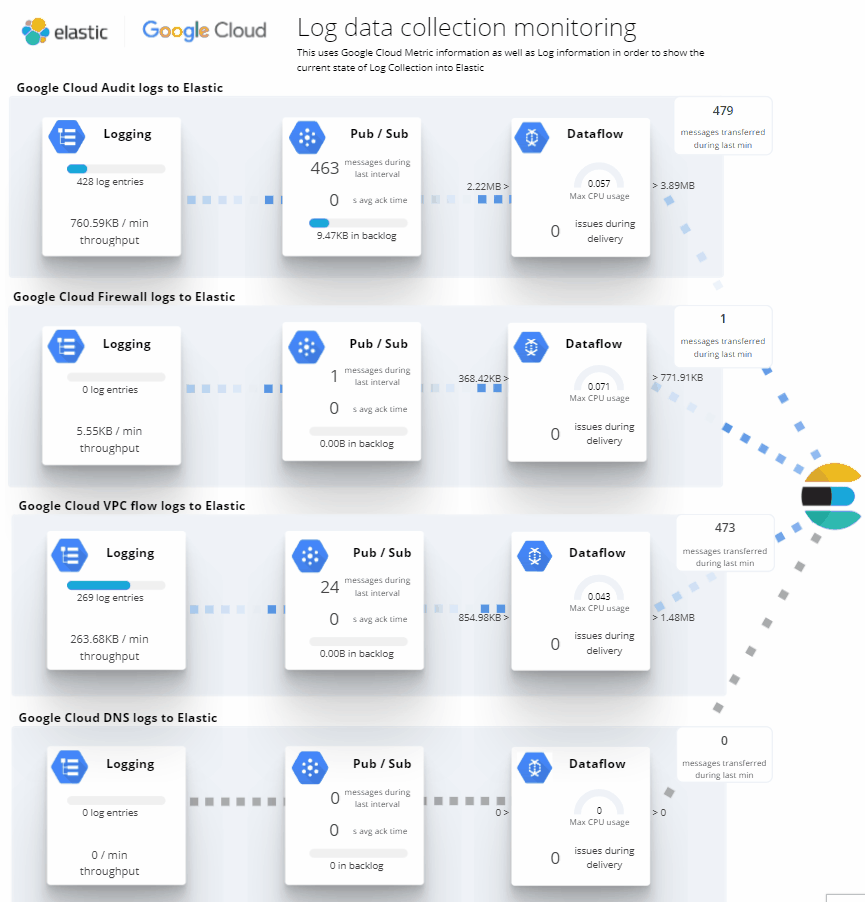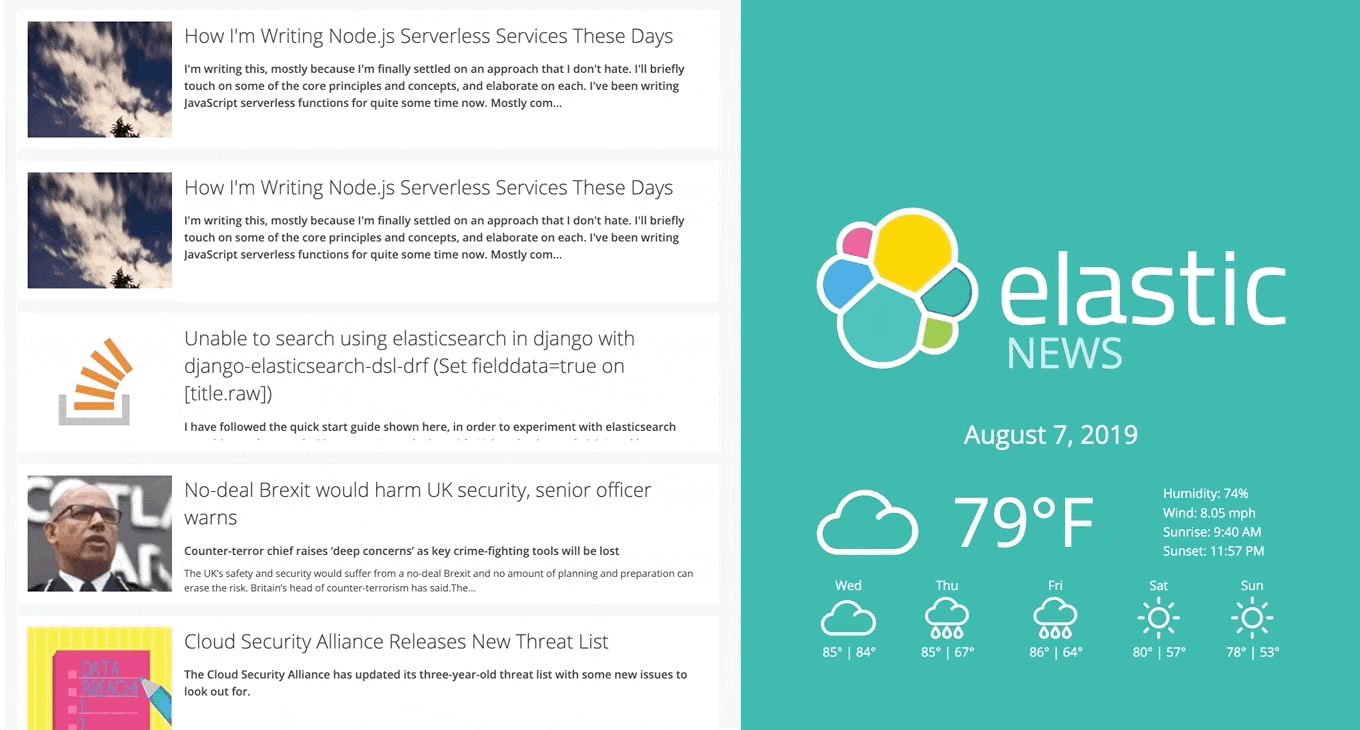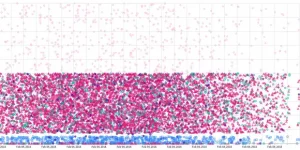Description
The plugin contains two visualizations:
- Enhanced Table: for aggregated data (like Data Table visualization)
- Document Table: for one document per line (kind of enhanced “Saved Search” feature)
Look at README to see whole features list.
To install it, read INSTALL NOTES.
| Tested versions | 5.x, 6.x, 7.1, 7.2, 7.3, 7.4, 7.5, 7.6, 7.7, 7.8, 7.9, 7.10, 7.11 |
| ECS compliant |
You must log in to submit a review.