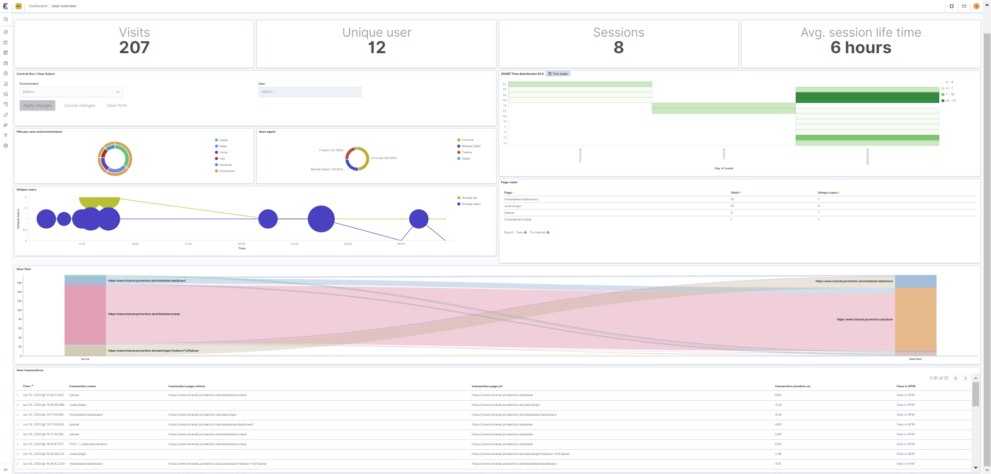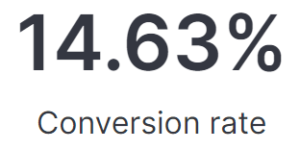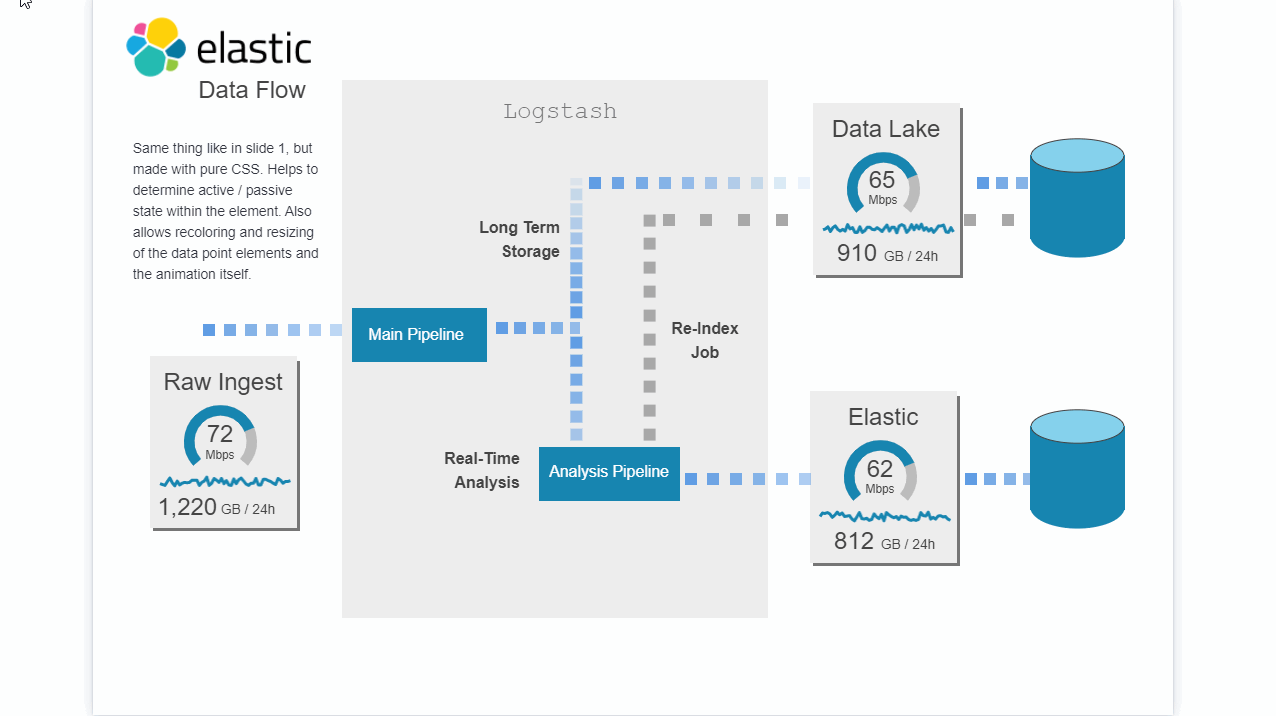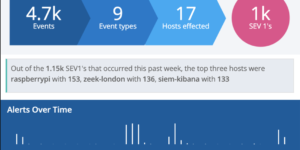This dashboard improves the visibility into your RUM data collected by the real user monitoring agent of Elastic. It will enable high level user metrics as well as insights into the users journey. Its fully working without much manual effort. Use this real user monitoring Kibana dashboard to get better insight into what your users are doing in your web application.
Highlights:
- Visualize a heat map using the hour of day vs. day of week. Enables to quickly see when your application is used mostly.
- Visualize the journey of your users including time spend per page.
- Visualize the flow of your users. How many users are navigating from one page to the other.
After purchase you will receive a zip file containing the needed files to quickly start using that data.
If you do not know how to use Real User Monitoring with Elastic in general check this.
| Tested versions | |
| ECS compliant |
You must log in to submit a review.