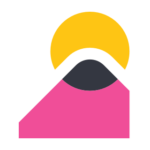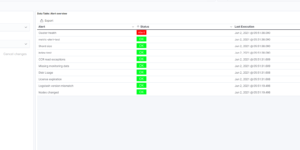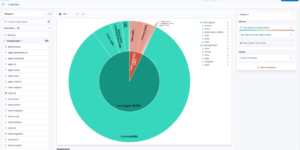Description
This Elasticsearch Watcher job is integrating your Elastic Observability implementation with the OpenAI API for ChatGPT similar use cases. In the version you can download it is used to ask for a list of reasons and solutions of error messages that occur. At the moment of writing the ChatGPT API is not available, however the existing API for completion is providing very similar results.
To do that the Watcher job is query within an index called es-err every minute. When there is something the Watcher transform part is sending the error message to the API and in a second step indexing the results.
In order to use the Watcher job you may need to change the input and output indices based on your use case. The watcher job is not adapted to the Elastic Common Schema (ECS). You also need to register for the API of OpenAI to get the necessary API Key. When doing that the first time you get 18$ to spend for free.
Why analysing error messages with ChatGPT?
There are several advantages to using ChatGPT results when analyzing error messages in IT applications, including:
- Natural language understanding: ChatGPT is trained on a large corpus of text and has the ability to understand and respond to human language, making it easier for you to interpret and analyze error messages in a more human-friendly way.
- Quick and accurate analysis: ChatGPT can provide quick and accurate analysis of error messages, helping you to identify the root cause of the problem and take appropriate action.
- Improved efficiency: By automating the analysis process, ChatGPT can save you time and increase your efficiency, allowing you to focus on more important tasks.
- Increased accuracy: ChatGPT is trained on a large amount of data and uses state-of-the-art machine learning techniques, which can lead to increased accuracy in the analysis of error messages.
- Cost-effectiveness: Using ChatGPT for error message analysis can be cost-effective compared to hiring a specialist or developing custom tools for the same purpose.
Overall, ChatGPT can provide valuable support in the analysis of error messages in IT applications, allowing you to quickly and accurately identify and resolve issues, and improve the reliability and stability of your systems.
This original article and watcher job was found at https://mar1.hashnode.dev/unlocking-the-power-of-aiops-with-chatgpt-and-elasticsearch
| Tested versions | |
| ECS compliant |
You must log in to submit a review.